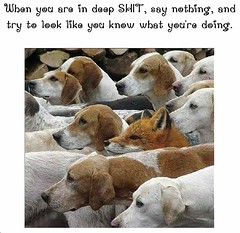Page 1 of 2
Stewart, don't hit me but.....Cant put images into my posts.
Posted: Fri Apr 06, 2007 8:57 am
by Alan C.
Stewart,
I know you've just sorted out the Avatar and again, well done!
So dont hit me, but...I cant put images into my posts, or change the GMT to the 'plus one' time we currently are in England. I do know the procedure as to how you should do this, and it worked before. These minor glitches/quirks aren't essential, and I'm not issuing any joke threats! But if there is an easy solution???
Alan
Posted: Mon Apr 23, 2007 8:12 am
by Alan C.
Stewart,
Still cant do Images in Posts, or Signitures, or Time changes. Is this all in hand, or is it hard luck?
Cheers,
Alan
Temporary Issue
Posted: Mon Apr 23, 2007 11:24 am
by Guest
This is a temporary issue as I'm cleaning up some residual issues around the synch problems.
Posted: Sun May 06, 2007 11:31 am
by Alan C.
Stewart,
This Temporary Issue still exists,
thanks, Alan
Posted: Sun May 06, 2007 2:00 pm
by Derek T.
Alan,
I seem to have cracked the linking photo's to posts thing - what is it you are trying to do?
Derek
Posted: Sun May 06, 2007 2:17 pm
by Andy Velebil
Alan,
I have noticed often times a photo's link has some extra text after the "img" at the end of the web link. By deleting that extra text after "img" seems to solve the problem. Not sure if that will help you, but it seemed to work for me.
Posted: Sun May 06, 2007 2:33 pm
by Derek T.
I think it depends on which web resource you are using to store your pictures. I found out how to do it by reading the FAQ section on flickr but it seemed to be very specific to that site.
Derek
Posted: Sun May 06, 2007 2:37 pm
by Alan C.
Andy,
I try this type of thing but its not having it!
[img]huyton_header_grad.jpg[/img]
I'm sure Stewart will sort it all out when he gets time.
Alan
Posted: Sun May 06, 2007 2:37 pm
by Andy Velebil
I admit to not being very computer literate, so take any computer related advice with a grain of salt

but if my advice works, my fee is one bottle per hour :twisted:
Inserting Images into posts
Posted: Sun May 06, 2007 3:01 pm
by Guest
To insert an image in your post, you need to first have your image posted to a web site like
http://www.flickr.com or another photo service that produces a URL that will take you directly to your image.
I'll walk you through how to include a flickr photo in a post.
- 1 ) Go to the photo in flickr that you want to include.
2 ) Click on the button that says "All Sizes" - usually right above the photo.
3 ) Choose "Small" (preferable) or "Medium" - the larger the photo, the more of the site's bandwidth you eat up every time the thread loads.
4 ) Scroll down to "2." and copy the URL listed under "Grab the photo's URL:"
5 ) Create your post.
6 ) Where you want to insert your image, click the "IMG" box at the top of the post ONCE. You will see a [ img ] tag (without the spaces) appear.
7 ) Paste the URL that you copied from your Flickr page.
8 ) Click the "IMG*" box again at the top. A [ / img ] tag will appear at the end of at the top of the post ONCE. You will see a [ /img ] tag at the end of the URL. ***Note: if you don't see it at the end of the URL you pasted, check at the end of the post. Delete it and just type the exact same closing image tag at the end of your URL.
9 ) Click "Preview" to view your post BEFORE hitting "Submit" to make sure your image appears.
If you copy your URL from flickr by right-clicking on the image and viewing the URL from the properties menu, please note that it will leave a
?v=0 or something similar after the .jpg part of the URL. You should delete this extra part, leaving .jpg as the last part of the URL.
Copied from image properties:

With the extra text (?v=0) at the end deleted:

Posted: Sun May 06, 2007 3:05 pm
by Andy Velebil
Posted: Sun May 06, 2007 3:17 pm
by Alan C.
Stewart,
Hi.
And sorry to be a pain, but I've got a Flickr account, and have been successful in the past. Its now not playing. Like the example above, I have the details and its surrounded by the image details. it has nothing after jpg but wont appear. I also cant get my 'Tag' line to show or change the GMT to GMT+1. So I presume I'm stuck in the Synch!!!
Alan
Posted: Sun May 06, 2007 3:20 pm
by Andy Velebil
Alan,
You broke it, now off to your room and no bottle of Port for you tonight


Posted: Sun May 06, 2007 3:25 pm
by Alan C.
Andy,
Thats how I feel. As though I'm mithering the Teacher and he's shortly going to get annoyed and lob a chalk duster at my head!
Alan
Posted: Sun May 06, 2007 3:29 pm
by Derek T.
Alan C wrote:Andy,
Thats how I feel. As though I'm mithering the Teacher and he's shortly going to get annoyed and lob a chalk duster at my head!
Alan
Alan,
I bet no one knows what that means



Derek
Posted: Sun May 06, 2007 3:35 pm
by Andy Velebil
Please translate that into Yank-speak please :o
Posted: Sun May 06, 2007 3:44 pm
by Alan C.
When you take a child on a trip in the car, and every 5 minutes he asks 'Are we there yet?' he's mithering.
When your at work and a man makes a BeeLine straight for you and wants to tell you his 10 favourite Police Stories,(Like Speeding ones, Derek

) He's mithering
When your better half wants to talk about bills when the match is on, she's mithering.
Are you getting it?
Alan
Posted: Sun May 06, 2007 3:45 pm
by Andy Velebil
Got it,

Posted: Sun May 06, 2007 3:56 pm
by Alan C.
Oh My God!!!!
Stewart. Cancel that. I tried a different way of getting the URL .....and it worked!
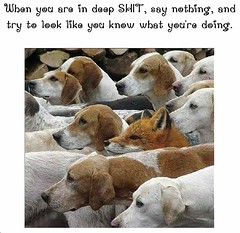
Unless you fixed it in the last half an hour? [img]
Alan
Posted: Sun May 06, 2007 4:03 pm
by Derek T.

A major technological breakthrough 8)